This is an old revision of the document!
Edit trade
“Edit trade” function allows you to edit various parameters for a single trade. Choose ![]()
Edit trade
function for a desired trade in Action column and “Edit trade window” will open.
Ten accordions in the “Edit trade” window allow you to fully customize settings for your trades:
- Trade info: displays basic information for a desired trade
- Update this trade on the other sites in your network: Network sync function allows you to update any changes to the setttings of this trade on other sites in your network. To proceed, select sites from the multiple select box. You can also
Add a tradeto the chosen sites.
Return URL parameter is required, all other parameters (input fields, select boxes, radio buttons)
are optional or set by default. When you click Save button, only the parameters you have set will be updated, all others will be ignored. To erase data for: Site name, Nickname, ICQ, E-mail, Password, Alternative thumb grabber URL, Skim and
Note you'll have to enter - (minus) into the input field.
Reset button will open “Reset statistics” pop-up window. You can Reset statistics (trade stats and link stats) for the selected trade. Checkbox Also reset logs option and also reset it's referrer / country / cheat logs and history.
Delete button will open “Confirm delete” window with options:
- delete this trade permanently
- move it to Trash
- blacklist this trade
- delete / move to Trash / blacklist this trade on other sites in your network (use CTRL + left mouse click to select / deselect preferred sites)
Quick edit
You can edit certain settings for single trades directly from the Overview Stats window by clicking on a preferred table cell. Naturally you can only edit parameters related to settings and values (mouse pointer turns into a hand over parameters you can edit).
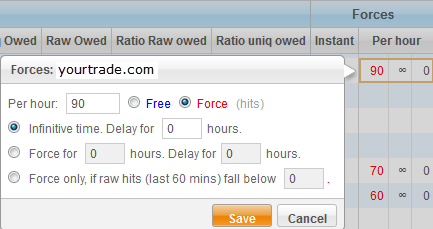
Stats window gets dimmed while “Quick edit” is opened.
