Network sync
TE3 is designed to make your traffic trading as simple, fast and efficient as possible.
If you have two or more websites linked into a Network, you can sync almost any action you perform on one site to your other sites. Most of TE3 pop-up windows are equipped with a “Network sync” function, which enables you to instantly sync your updates, changes etc. to preferred sites.
Visual presentation
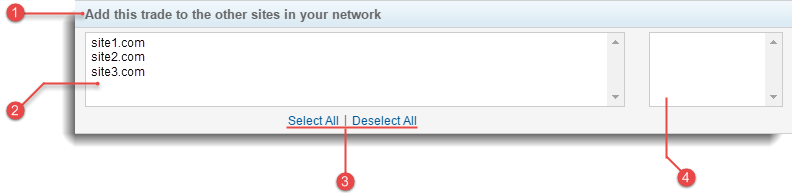
 Network sync header
Network sync header
The header defines which action can be synced.
 Websites multiple select box
Websites multiple select box
Loads a list of sites linked into your network. Select sites you would like to sync a particular action with (use CTRL + left mouse click to select / deselect preferred sites).
 Select all / Deselect all
Select all / Deselect all
Use Select all button to select all sites from your network. Use Deselect all to deselect them.
 Network groups multiple select box
Network groups multiple select box
Loads a list of network groups. You can sync a particular action with sites assigned to one of your network groups (use CTRL + left mouse click to select / deselect preferred groups).
