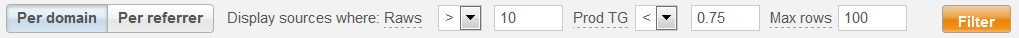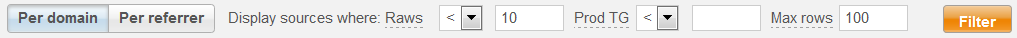Referrer productivity
If you decide to buy traffic you should get the most out of your money. There is no “good” or “bad” traffic to buy, there is just traffic that is productive for your site and traffic that isn't. The problem is you can't know what works well for you in advance (and neither can your broker). With TE3 you'll be able to analyse purchased traffic and trully concentrate on traffic sources that convert well.
When you buy traffic from traffic brokers, they usually send it from multiple sources (domains). But overall productivity (Prod TG) of individual sources can vary significantly.
Filtration
Navigate to the Overview menu, open ![]() Quick stats drop-down menu for a desired feeder and open Referrer productivity logs module. “Referrer productivity stats” allows you to monitor
Quick stats drop-down menu for a desired feeder and open Referrer productivity logs module. “Referrer productivity stats” allows you to monitor Raw, Clk TG and Prod TG for each individual source (domain). You can filter “Referrer productivity stats” by specifying Raw or Prod TG values in combination with <, > operators.
Visual presentation
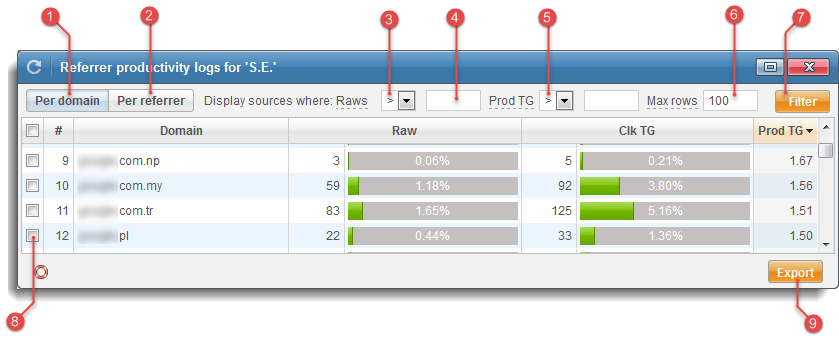
| # | Action | Description |
|---|---|---|
| 1. | Per domain: | filter your traffic Per domain. |
| 2. | Per referrer: | filter your traffic Per referrer. |
| 3. | <, >: | choose Less-than or Greater-than relational operator. |
| 4. | Raws value: | specify value for incomming raw hits. |
| 5. | Prod TG value: | specify value for Trade & Gallery overall productivity (Prod TG). |
| 6. | Max rows: | specify maximum number of rows displayed. |
| 7. | Filter: |  sources. sources. |
| 8. | Mass select: | mass select sources or select them individually. |
| 9. | Export: |  referrer list to textarea. referrer list to textarea. |
Take into account the amount of traffic you are buying, when you specify filter values. Also note, that the higher the number of surfers sent from one domain is, the more authentic the results will be - if you only receive one or two visitors per hour, Prod TG may not be realistic at all.
Export sources
Traffic brokers usually have a feature which allows you to upload a text format list of unproductive sources which you would like to exclude from your traffic purchases. Mass select such sources or checkbox them individually, click Export and they will get listed in text format. Naturally you can also export productive sources (both Less-than and Greather-than operators are available), but webmasters generally use this function to export unproductive ones.
With some traffic brokers (a small percent) you are able to not only see the domains purchased traffic originated from, but even individual referrers. With TE3 you are able to analyse even those - switch “Referrer productivity log” module from Per domain to Per referrer and filter your traffic.
This feature is of informative value when inspecting system trades Unknown an Search engines (you can't control them), but essential for Feeders - it will help you analyse the traffic you buy, filter out unproductive domains and allow you to focus on the most productive ones.
Note that productivity is corelated to website content and optimization - a source can be highly productive on one site and less productive on another (and vice versa). If you manage more than one website we advise you to analyse referrer productivity of feeder sources for each individual site separately.