Outgoing redirections
Menu:  Settings / Outgoing redirections
Settings / Outgoing redirections
If “Outgoing redirections” are not configured properly, your overall traffic could potentially decrease. Before appying any changes, read this topic and the related system trades topic very carefully.
In “Outgoing redirections” window you can configure outgoing redirections for all system trades and proxy. You can also set special settings for system trades Exout and Bounced.
There is an alternative method to configure Outgoing redirection for each individual system trade. Navigate to the Overview menu, scroll down to the bottom, click ![]()
Edit icon for the respective system trade and expand “Outgoing redirections accordion”.
Available options
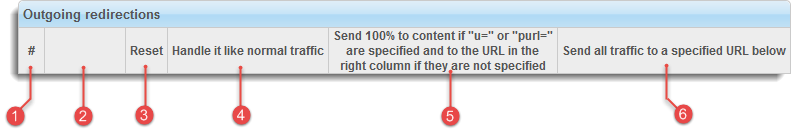
| # | Action | Description |
|---|---|---|
| 1. | Succesive number: | system trades and proxy are listed according to priority - the highest placed (proxy) has the highest priority. |
| 2. | Type: | find detailed description below. |
| 3. | Reset cookie: | If surfer visited all trades in your database, reset cookie and start again from the beginning. This option only applies to system trade Exout. |
| 4. | Handle like normal traffic: | This is the default option for all system trades and proxy (except Blocked and Exout). |
| 5. | Send 100% to content (outgoing redirection): | If u= or purl= parameters are specified in the outgoing link (e.g. out.php?s=70&u=http://www.gallery.com), all clicks produced by the respective system trade will be sent to the content URL (e.g. http://www.gallery.com) and +1 Clk G will be counted under that system trade. If u= and purl= parameters are NOT specified (e.g. out.php?id=trade.com or out.php) traffic will be sent to a Specified URL and +1 Clk G will be counted under the respective system trade. If Send 100% to content option is selected, you will send less traffic to your trades and as a result, you will also get less traffic in return. However, it does make sense to select this option for some system trades for different reasons. Refer to the detailed system trade descriptions here. |
| 6. | Send to specified URL (outgoing redirection): | All clicks produced by the respective system trade will be sent to a Specified URL and +1 Clk G will be counted under the respective system trade. You will send less traffic to your trades and as a result, you will also get less traffic in return. However, it does make sense not to send traffic from some system trades to your trades for different reasons. We usually recommend Send 100% to content option though. Make sure you read everything about each individual system trade before making any changes. |
The first two options, Reset cookie and Handle like normal traffic, are NOT outgoing redirections.
Understanding the priorities:
Each visitor of your web site usually belongs to a single system trade. Things become a bit more complex when visitor belongs to multiple system trades at the same time. In this case, visitor is processed based on the priority list in the same order as it appears in the  Settings / Outgoing redirections pop-up.
Settings / Outgoing redirections pop-up.
- Example 3 (multiple): Visitor belongs to system trades Spiders and No referrer. He will be processed as “Spiders”, because “Spiders” is higher on the priority list than “No referrer”.
Proxy (the highest placed on the priority list) is an exception - there is no special system trade for “proxy” visitors, proxy traffic is being separately counted for each individual trade and system trade.
- Example 1 (single): visitor belongs to “Proxy” and system trade “Unknown”. He will be processed as “Proxy”, because “Proxy” is higher on the “Outgoing redirections” priority list than “Unknown”. If this visitor produces one
Rawincoming hit, it will be counted as oneRawhit for system trade “Unknown”, one hit will also be counted in theIncolumn (Proxy section).
- Example 2 (multiple): visitor belongs to “Proxy” and to system trades “Spiders” and “No referrer”. Outgoing redirection for “No referrer” is set to
Send 100% to content. This visitor will not get redirected, because “Proxy” is higher on the “Outgoing redirections” priority list.
List of system trades
system trades and proxy are listed in the same order as it appears in the  Settings / Outgoing redirections pop-up. Each description includes our recommendation regarding outgoing redirections.
Settings / Outgoing redirections pop-up. Each description includes our recommendation regarding outgoing redirections.
Proxy
These are visitors connected through a proxy server, such as AOL public proxy. If someone is connected through a proxy, it doesn't automatically mean something is wrong. Most proxies are actually totally legitimate. There is no special system trade for “proxy” visitors, because they're counted just like the ordinary traffic. Proxy traffic is being separately counted for each individual trade and system trade. Use Interface manager to display “proxy stats” in the Overview menu.
Outgoing redirections: (not recommended)
“Proxy” traffic is (more or less) legitimate, therefore outgoing redirection is NOT recommended. If you will set it anyway, keep in mind that you will send less traffic to your trades and as a result, you will also get less in return.
Blocked
Surfers with IPs listed on the “IP block list” are counted under system trade “blocked”. You can access “IP block list” from the “Tools / IP block list” menu. There you can manually add or remove individual IPs. We have also implemented “auto blocking” module. It can be configured from the “Tools / Auto blocking” menu. Read all about “IP block list”, “Auto blocking” and “Whitelist” modules here.
Outgoing redirections: (always enabled)
System trade “Blocked” is an exception. It would make no sense sending “Blocked” traffic to your trades, therefore this option doesn't even exist. Outgoing redirection “Send 100% to content” is selected by default (which is also recommended). Some legitimate surfers might end up on the “IP block list” by accident. It is better to send them to galleries than losing them forever, by redirecting them to some external “Specified URL”.
Spiders
Special method for detecting search engine spiders is integrated. When “Google bot”, “MSN bot”, “Yahoo bot” and others crawl your site, they are counted under system trade “spiders”, regardless of the referrer. Spiders can produce hundreds or even thousands of incoming hits and clicks while they're crawling your site and that can distort your “total summary” stats. If that is bothering you, you can exclude “spider” traffic from the “total summary” stats. Navigate to the Overview menu, click on the “Edit” icon for system trade “spiders” and uncheck the Include this system trade in the total summary checkbox.
Outgoing redirections: (consider them)
Sending “spider” traffic to your trades might not be a good idea, because some trade scripts could recognize you as a cheater. By default outgoing redirection is NOT set, but you have a good reason to consider it.
No cookie
These are surfers with cookies disabled or blocked. You won't see any incoming traffic under system trade “no cookie”, because incoming traffic is always tracked properly, with or without cookies. The problem only occurs when it comes to tracking “clicks”. All clicks produced by “no cookie” traffic will be counted under system trade “No cookies”.
Outgoing redirections: (consider them)
Most trade scripts can't track “no cookie” clicks. If you send “no cookie” traffic to your trades, they will be able to count incoming traffic from your “domain.com”, but they won't be able to track clicks produced by these surfers. By default outgoing redirection is NOT set, but you have a good reason to consider it.
Max clicks
A cookie set by in.php module will count the number of clicks a surfer produces in the last 24 hours. Individual visitors who produced more clicks than “Max clicks” value set will be counted under system trade Max clicks. To configure “Max clicks”, open “Settings / Outging redirections” pop-up and click on the Max clicks parameter. Recommended values are between 8 and 14 (default: 10). You can also Disable it completely, which is NOT recommended. Example: If “Max clicks” value is set to 10 (default) and “tradex.com” sends you a visitor who clicks (Clk TG) 15 times on your site, 10 clicks will be counted under “tradex.com” and 5 clicks will be counted under system trade “Max clicks”.
Outgoing redirections: (consider them)
System trade “Max clicks” is an exception. Unlike most other system trades, it can be Enabled or Disabled (read above). Part of “Max clicks” traffic is legitimate. You can consider outgoing redirection, although it is not highly recommended. If you will set it anyway, keep in mind that you will send less traffic to your trades and as a result, you will also get less in return.
Bounced
Some trades will send surfers you have just sent them, directly back to you. If protection against “Bounced” traffic is enabled (default & recommended), trades referring “bounced” traffic won't be credited for it. These visitors will be counted under system trade “Bounced”. To enable or disable “Bounced” protection, open “Settings / Outging redirections” pop-up and click on the Bounced parameter.
Outgoing redirections: (not recommended)
System trade “Bounced” is an exception. Unlike most other system trades, it can be Enabled or Disabled (read above). “Bounced” traffic is legitimate, therefore outgoing redirection is NOT recommended. If you will set it anyway, keep in mind that you will send less traffic to your trades and as a result, you will also get less in return.
Bookmarks
in.php module sets a special “bookmark cookie” for each visitor of your web site, with expiration date of 30 days. If visitor with a “bookmark cookie” returns to your web page within the next 30 days and he was NOT referred from another web site (environment variable “HTTP_REFERER” must be empty), he will be counted under system trade “Bookmarks”. Some visitors have their browsers set to block “time based” cookies. In this case, visitor will be counted under system trade “No referrer”.
Outgoing redirections: (not recommended)
“Bookmarks” traffic is legitimate and productive. Sending productive traffic to your trades should increase your external productivity, therefore outgoing redirection is NOT recommended. If you will set it anyway, keep in mind that you will send less traffic to your trades and as a result, you will also get less in return.
No referrer
These surfers don't carry referrer information (environment variable “HTTP_REFERER” is empty), therefore you can't see where they came from. They don't have a special “bookmark cookie” set neither (refer to “Bookmarks” section above). Part of these surfers have some kind of security software installed on their computers that blocks “HTTP_REFERER” variable and part of them are “type-ins” (surfers who typed your web site address directly into the browser's address bar).
Outgoing redirections: (not recommended)
“No referrer” traffic is (more or less) legitimate, therefore outgoing redirection is NOT recommended. Sending “No referrer” traffic to your trades can't do any harm, except that part of the traffic will not get tracked under your domain. If you will set “outgoing redirection” anyway, keep in mind that you will send less traffic to your trades and as a result, you will also get less in return.
Search engines
Incoming traffic and clicks, produced by surfers referred to your site by search engines, are counted under this system trade. Traffic from major search engines is being tracked by default, but you can add additional search engines to the list. To do that, navigate to the Overview menu, click on the “Edit” icon for system trade “S.E.” and open “S.E. domain list” accordion.
Outgoing redirections: (not recommended)
“Search engine” traffic is legitimate and productive. Sending productive traffic to your trades should increase your external productivity, therefore outgoing redirection is NOT recommended. If you will set it anyway, keep in mind that you will send less traffic to your trades and as a result, you will also get less in return.
Social media
Incoming traffic and clicks, produced by surfers referred to your site by social media platforms, are counted under this system trade. Traffic from major social media platforms is being tracked by default, but you can add additional social media domains to the list. To do that, navigate to the Overview menu, click on the “Edit” icon for system trade “Social media” and open “Social media domain list” accordion.
Outgoing redirections: (not recommended)
“Social media” traffic is legitimate and productive. Sending productive traffic to your trades should increase your external productivity, therefore outgoing redirection is NOT recommended. If you will set it anyway, keep in mind that you will send less traffic to your trades and as a result, you will also get less in return.
Unknown
Traffic referred from sources (domains) that are NOT listed in your database. This traffic is usually totally legitimate. Navigate to the Overview menu, click on the “Multi task” icon for system trade “Unknown” and select “Referrers” from the drop down. You will see a list of referring URLs in a pop-up window.
Outgoing redirections: (not recommended)
“Unknown” traffic is usually legitimate, therefore outgoing redirection is NOT recommended. If you will set it anyway, keep in mind that you will send less traffic to your trades and as a result, you will also get less in return.
Exout
These are visitors who visited all trades in your database in one session. You can configure “Exout” in the “Options / Outgoing redirections” pop-up. If Reset cookie option is selected (default), out.php module will reset “visited trades” parameter in surfer's cookie and it will start again from the beginning of the outgoing list. Unless “Outgoing redirection” is set, you won't see any activity for system trade “Exout”.
Outgoing redirections: (consider them)
Visitors who visited all your trades in one session are suspicious. There should be no harm done, if you set outgoing redirection for system trade “Exout”.
TE out
A small percent of traffic we take in the free version.
