No JS
TE3 can check for visitors who surf with disabled JavaScript, which can help you detect abnormal traffic (cheat bots, etc.).
“JS checker” is disabled by default. You can enable it in  Settings / General settings / Main.
Settings / General settings / Main.
How to use No JS stats
1. Enable "JS checker"
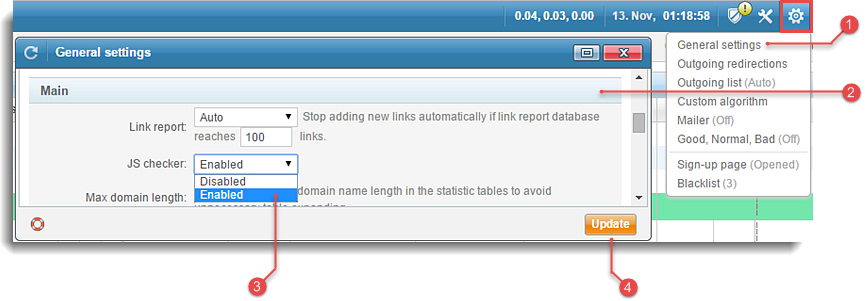
 Select
Select General settings from the  Settings drop-down menu.
Settings drop-down menu.
 Expand “Main” accordion in “General settings” pop-up window.
Expand “Main” accordion in “General settings” pop-up window.
 Set “JS checker” to
Set “JS checker” to Enabled.
 Click
Click  to confirm your settings.
to confirm your settings.
2. Enable "No JS" parameters
You will also have to enable “No JS” parameters with Interface manager to survey them in your stats table.
There are two “No JS” parameters available:
- In - shows the number of incoming raw hits produced by surfers with JavaScript disabled.
- In% - shows the percent of incoming raw hits produced by surfers with JavaScript disabled (
In/Raw).
3. Compare stats from ''In'' and ''In%'' columns to total ''Raw'' stats
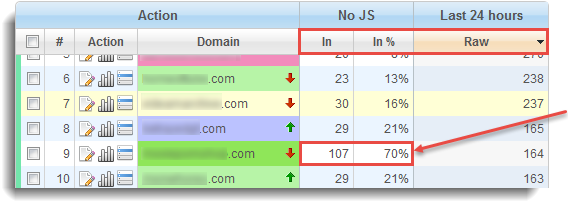
Compare “No JS” stats for individual trades - if a certain trade is sending you an abnormal percentage of “No JS” traffic (compared to your other trades), you might decide this trade is a potential cheater.