This is an old revision of the document!
Thumb grabber
Menu: Toplist / Thumb grabber
“Thumb grabber” module can be set to crawl trades in your database every x hours and to download a specified amount of thumbs from trader's web site. You can also manually trigger thumb grabber by clicking on the Download button. Thumbs are stored into the /te3/thumbs/ directory and can be manipulated from the “Toplist / Toplist images” menu. After “Thumb grabber” has downloaded thumbs for all your trades for the first time you can create a “thumb toplist”.
Thumb toplist gets much more attention and a higher CTR compared to the ordinary text toplist. It will increase productivity on your site. Another benefit is that a surfer who clicks on a toplist thumb will be sent to a page where this thumb is actually located and there is a much higher chance they'll click on it there as well and increase your external productivity.
Thumb grabber options (Set general options for thumb graber here. Hold mouse over the attribute names for tooltips to appear):
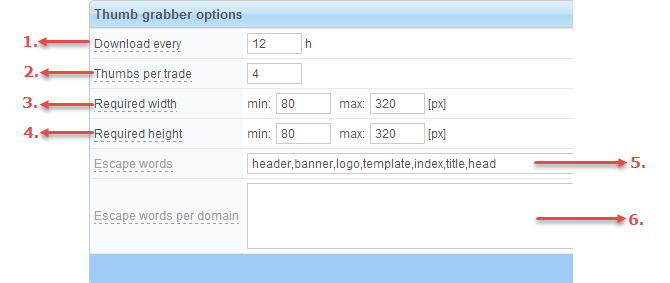
| Parameter | Description |
|---|---|
Download every: | how often should task manager trigger thumbnail grabbing process. Do not set this value too low, especially if you have many trades in your database. After you are finished with configuring “Thumb graber”, you should try to grab thumbs manually using the Download button at the bottom to see how long it takes for thumbs to be cropped. Enter 0 to disable automatic downloading. Recommended value: every 12 hours. |
Thumbs per trade: | number of thumbs you want downloaded per trade. Recommended value: 1-3. |
Required width: | you can set minimum and maximum width. Images that don't fit the required dimensions are not downloaded. If you want min or max parameters to be ignored, enter 0 into the field. |
Required height: | you can set minimum and maximum height. Images that don't fit the required dimensions are not downloaded. If you want min or max parameters to be ignored, enter 0 into the field. |
Escape words: | if an image fits the required dimensions, “thumb grabber” still cannot recognize if an individual image is a design element or a thumbnail. By defining “escape words”, you can help “thumb graber” to ignore images with names that are often being used for design elements, sucha as: “banner”, “header”, etc. Escape words must be comma separated (no spacing) like this: logo,banner,sponsor Thumbnails on most sites are in the “jpg” format, while design elements are usually in the “gif” or “png” format. “Thumb graber” can be configured to escape the whole extension. Escape word for “jpg” is .jpg. Escape word for “png” format is .png. You can input them like this: logo,baner,sponsor,.gif,.png |
Escape words per domain: | you can specify individual rules for each domain (trade) here. You should use “per domain” feature only if image names you would like to escape are too general on some trades and you are concerned that by defining them under the “Escape words” above could escape proper thumbnails on some other trades. Escape words must be comma separated (no spacing) like this: domain.com|logo,baner,sponsor,.gif,.png |
