This is an old revision of the document!
Table of Contents
Toplist descriptions
 / Descriptions
inlinetoc
/ Descriptions
inlinetoc
Description
In addition to the Site name, you can also add a Description (even multiple) for each active and inactive trade. The difference between the two is that “Description” is usually longer and more detailed. Both parameters can be displayed in the same toplist template simultaneously.
Manage descriptions
In the “Toplist / Descriptions” menu you can manage all “Descriptions” for all trades from a single page.
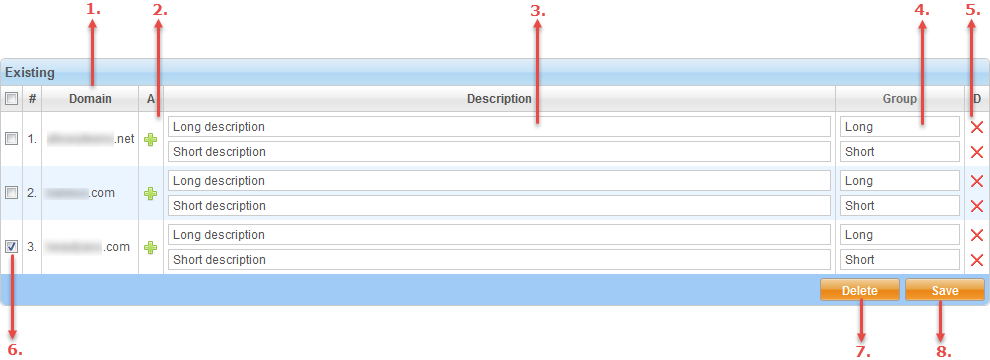
| # | Action | Description |
|---|---|---|
| 1. | Domain | domain name for the respective trade. Trades (active and inactive) are sorted alphabetically. |
| 2. | Add new | click  icon once to add a single “Description” or multiple times to add multiple. icon once to add a single “Description” or multiple times to add multiple. |
| 3. | Description | enter your description. You can also edit existing descriptions directly in the “Descriptions” column. When you're finished entering and modifying text, click |
| 4. | Group | you can sort toplist descriptions into description groups. Read more about it below. |
| 5. | Delete single | click  for each image you would like to delete. Images are NOT instantly deleted. You have to click for each image you would like to delete. Images are NOT instantly deleted. You have to click |
| 6. | Checkbox | you can checkbox one or multiple records for manipulation. There is a mass checkbox option - click on it to select or deselect all entries. |
| 7. | Delete multiple | check box trades from which you would like to delete all descriptions and click Mass select in the table header to select/deselect all trades at once. |
| 8 | Save | click |
There is an alternative method to manage “Descriptions”. Navigate to the Overview menu, click Edit icon for a desired trade and expand Toplist descriptions accordion.
Tags with examples
Standard description
This toplist tag will print a Description.
##desc:x##
Example: ##desc:4## will print description for trade ranked #4. If multiple descriptions exist for the respective trade, they'll be randomly rotated each time toplist is generated.
Description with specified positions
If you have added multiple descriptions for each trade, you can print a “Description” with a specified position, e.g. #1, #2, #3…
##desc-x:x##
Example: ##desc-3:5## will print "3rd toplist description" for trade ranked #5. Make sure you have at least 3 toplist descriptions added, otherwise this example won't work as expected.
Description groups
Webmasters specialized in the toplist trading often add multiple “Descriptions” for each trade. If you are one of them, you will find “Desc group” (Description groups) very useful. With “Desc group” you can (optionally) group descriptions across trades.
Add two descriptions (short and long) for each trade. Enter short into the Desc group field for all short descriptions and long for all long descriptions. You can now display these two description groups (short and long) separately where you need them.
##desc_group:desc:x##
Example: ##short:desc:4## will print Description for trade ranked #4 with "Desc group" short. Make sure that description with "Desc group" short for trade ranked #4 exists, otherwise this example won't work as expected.
