Default skim
Menu:  Tools / Default skim
Tools / Default skim
Skim is already set to default skim for all outgoing links on your site. You can set internal skim for individual trades or system trades (any or all) and it will outpower “default skim” for those trades. If you set external skim ( s=X directly in the outgoing link ) it will also have priority over “default skim” (but not over “internal skim”).
Webmaster usually use the same skim pattern for all their trades and only customize patterns for system trades. “Default skim” can significantly reduce your work - you can still set internal skim for each individual trade, or even include external skim directly in outgouing links - but both methods can be time consuming. The alternative is to use “default skim” and customize patterns for system trades directly from the “Overview” menu with Quick edit - make sure to enable skim pattern column.
Note, that the other two methods of skimming in TE3 have priority over “default skim”: if you set an “external skim”, it will outpower “default skim” and if you set “internal skim”, it will outpower both “external” and “internal skim”.
How to modify "default skim"
Step by step
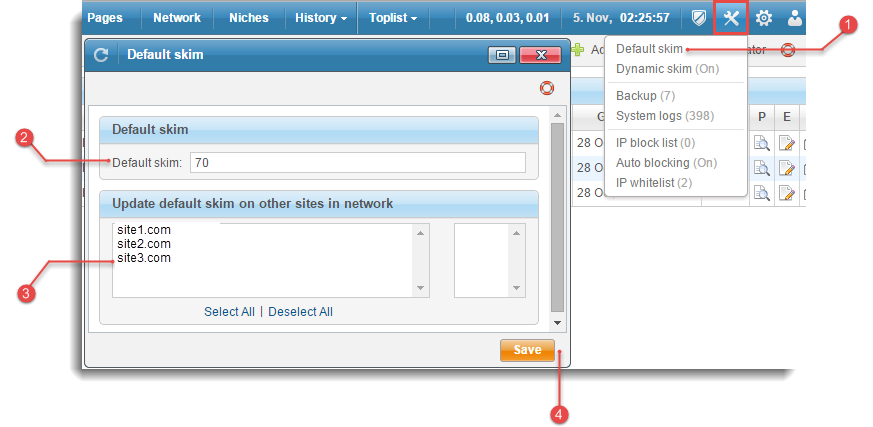
 Select
Select Default skim from the  drop-down menu.
drop-down menu.
 Enter the preferred
Enter the preferred Default skim.
 To copy the preferred pattern to other sites in your Network, select them from the multiple select box (use
To copy the preferred pattern to other sites in your Network, select them from the multiple select box (use CTRL + left mouse click to select / deselect preferred sites).
 Click
Click  or press
or press Enter to confirm the new default skim or skim pattern.
