Time zone
Menu: Header / Time zone
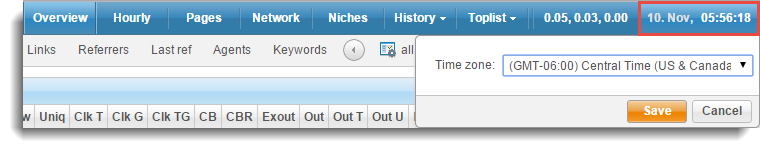
Although not necessary, we advise you to set time zone in accordance with your location - it controls all date/time related functions in TE3 script (stats and graphs, logs…)
To edit time zone click on the Date and time button and open “Time zone” pop-up window. Select local time from the drop-down list of available timezones and click  .
.